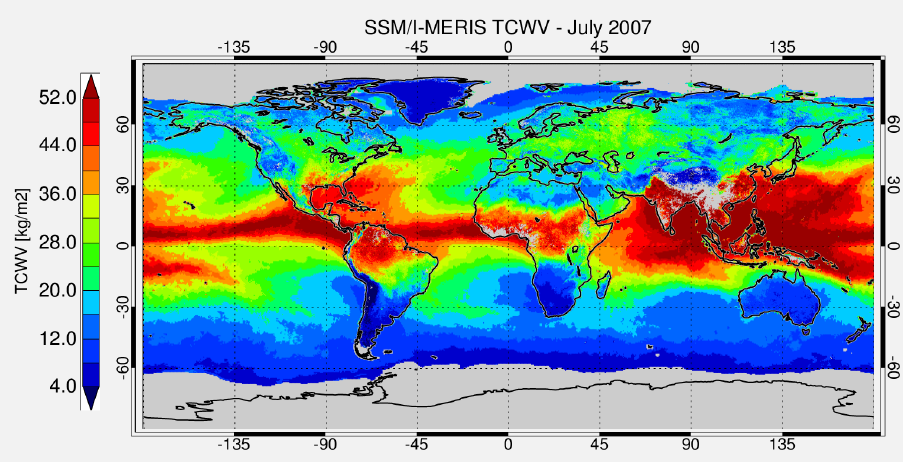4. Processing Software Installation¶
4.1. Overview¶
This chapter describes the overall software installation procedure (processing modules and auxiliary data sets) as well as the system requirements (hardware and software).
4.2. Usage Requirements¶
4.2.1. General Requirements¶
In general, the CAWA processors require:
- a 1.8 version of the Java Development Kit (JDK)
- Python v2.7
- SNAP latest release (currently v5.0.0), including IdePix
4.2.2. Operating System¶
The software has been developed and tested on Virtual machines based on Linux Ubuntu, which is also used on the Calvalus system. Also, the required FORTRAN shared libraries included in the software bundle were pre-compiled in a Linux environment. Therefore, the CAWA software can be run on Linux systems only.
4.2.3. Hardware Requirements¶
The CAWA TCWV and CTP Processing System is a complex piece of software which is based on massive numerical operations and lookup table access. Therefore the system requires sufficiently powerful and sufficiently dimensioned hardware for reliable processing. The recommended key parameters for the hardware are:
- Multi-kernel CPU (8 or more), > 3 GHz
- RAM 8GB or more
- sufficient disk space according to sizes of products
4.3. Contents of the Processing Software Bundle¶
The SNAP TCWV and CTP processing software bundle contains the following components in two separate jar files:
- snap-cawa plug-in (Python files, lookup tables, FORTRAN shared libraries, GPF configuration files)
- snap-cawa-io plug-in
The current processor version is v1.2, therefore we have the two files:
- snap-cawa-1.2.jar
- snap-cawa-io-1.2.jar
4.4. How to get the Software¶
The SNAP TCWV and CTP processing software bundle can be obtained from the CAWA ftp site hosted at BC with the following configuration:
- SFTP, Port 22
- ftp.brockmann-consult.de
- username: cawa
- password: 7t86.8K9i7z
- subdirectory: cawa_processor
4.5. Installation Steps¶
4.5.1. Installation of the SNAP Software¶
Download SNAP (Unix version) from the SNAP web site [4] and follow the information and instructions for installation given there.
4.5.2. Installation of the Python Software¶
Download Python v2.7 from the Python web site [16] and follow the information and instructions for installation given there.
4.5.3. Python Configuration¶
Once downloaded and installed, Python needs to be configured to use the SNAP-Python (snappy) interface. Instructions for this step are given in detail in the SNAP Wiki [17].
4.5.4. Installation of the CAWA Processor modules¶
The SNAP TCWV and CTP processor modules need to be installed as follows:
- download the snap-cawa-1.2.jar and snap-cawa-io-1.2.jar into an arbitrary directory
- copy the file snap-cawa-io-1.2.jar to $SNAP_INSTALL_DIR/snap/modules
- unpack the snap-cawa-1.2.jar into an arbitrary snap-cawa directory, e.g. /home/snap-cawa
- now all required resources should be in another subdirectory /home/snap-cawa/resources_bundle
- To link the snap-cawa directory to SNAP, edit the file $SNAP_INSTALL_DIR/etc/snap.properties
- In this file, at the end of the file, add the line:
- snap.pythonExtraPaths = snap-cawa directory
- e.g.
- snap.pythonExtraPaths = /home/snap-cawa